Terms and Consent
Terms and Consent is used when respondent will be prompted to consent to the terms of your survey. This is usually done at the start of the survey. Without consent, the respondent will not be able to start the survey.
This option will include a confirmation of consent in your survey. After accepting your terms, they can start the survey as usual. At the bottom of each page of your survey, however, they will have a Consent link – when they click the link they have the option to revoke their previous consent and choose No instead. This will delete every answer they have given so far in this particular survey. No data will be saved. The survey appears as unanswered by them.
Note: The function is survey-specific and does not affect respondent´s answers in other surveys.
How do I set Terms and Consent?
In Editing mode of your survey, you have a dropdown menu with your page setup. Here you will find a toggle to add terms and concent at the start of your survey. If you click the toggle and it turns green, the function is activated.
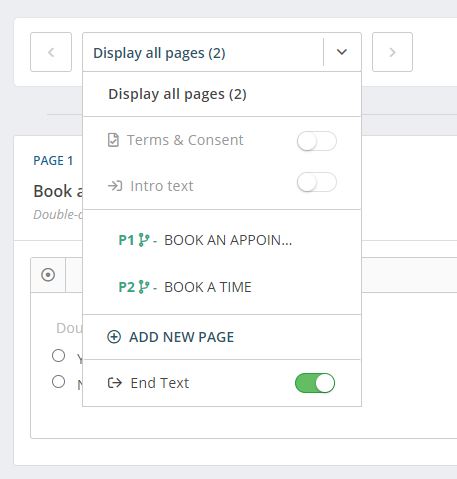
If you activate the toggle, the Terms & Consent page will be added as the first page to your survey. You can add your company-specific Terms & Consent Text by clicking the textbox. Introduction text is added in the same way, by sliding the toggle. You should write a text that clearly states the intent of the consent.
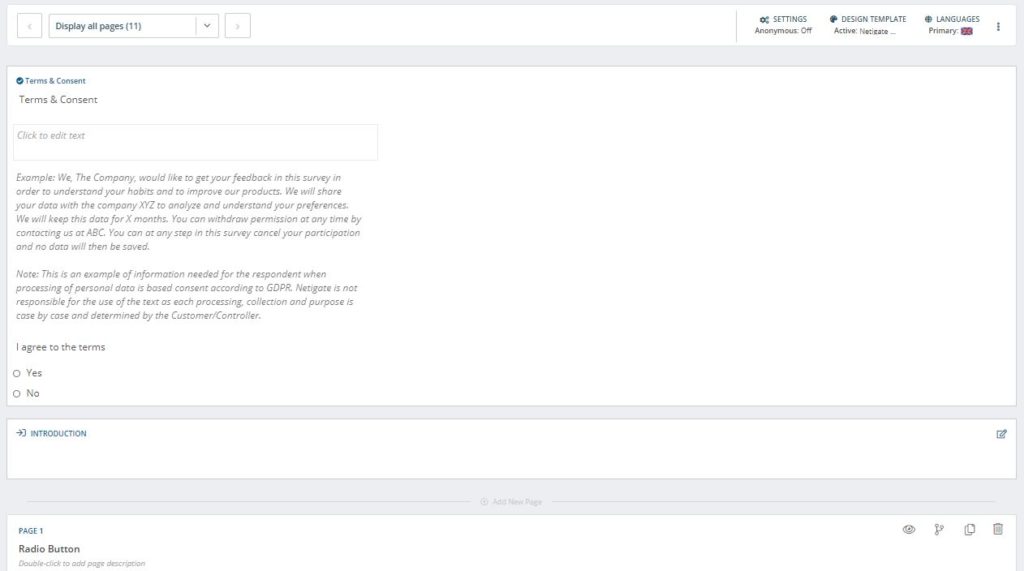
Terms and Consent in respondent view
The respondents will see the question in form of a Radio Button before they see the rest of the survey. It is not possible to continue to the survey unless the respondent has accepted the terms.
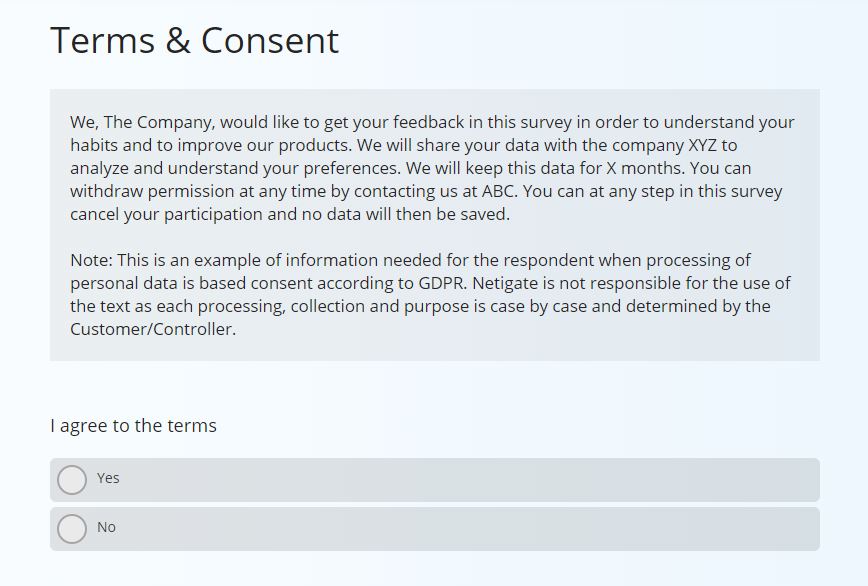
Even after they have given their consent, they have the option to revoke it whilst filling out the survey. At the bottom of each page in the survey, the option Privacy & Consent is visible.
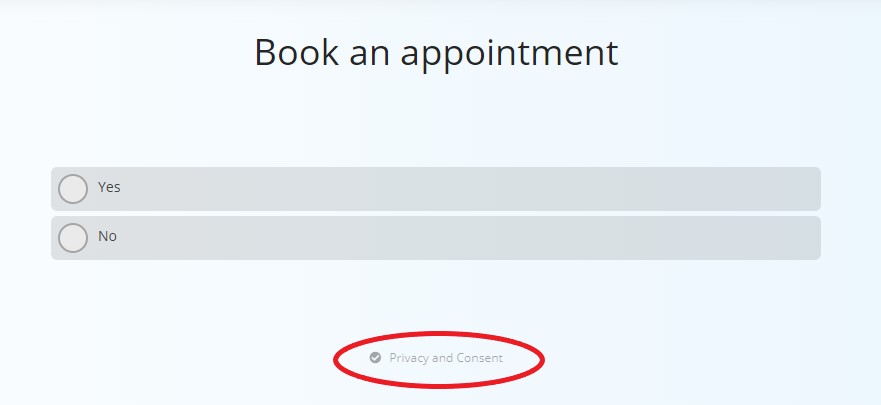
Respondents can click this link and a pop up will open up giving them the option to reconsider and revoke their consent. In that case, the survey answers they have given so far will be deleted.
Note: If you have sent a survey with an identifier (e.g. Login or E-Mail sendout), respondents have the option to go back into the survey even after they have finished the survey. When they go back into it and revoke their consent retrospectively, the answers they had given before will be deleted. For you, this means that you might have had 300 responses yesterday but only 250 responses today.
Can you please provide more feedback so we can make this article better?