Distribution settings
While inside your survey you can always access the Settings from the bar underneath the top menu. Design Template and Language is also available here.
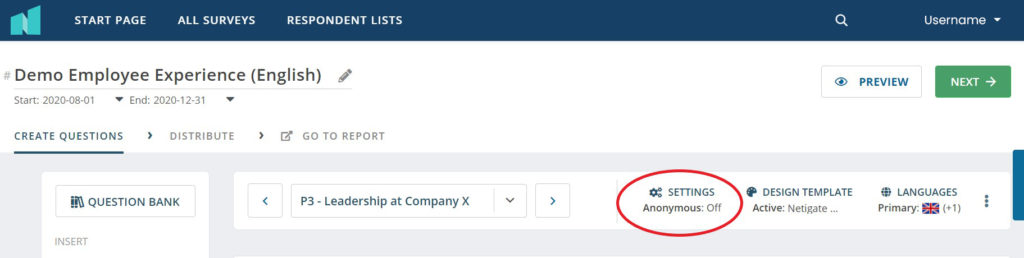
In Settings you will have access to lots of useful information about your survey. This information is sectioned into six parts: Survey Settings, Distribution Settings, Notification Settings, Survey Incentives, Survey Retention and Quiz Settings.
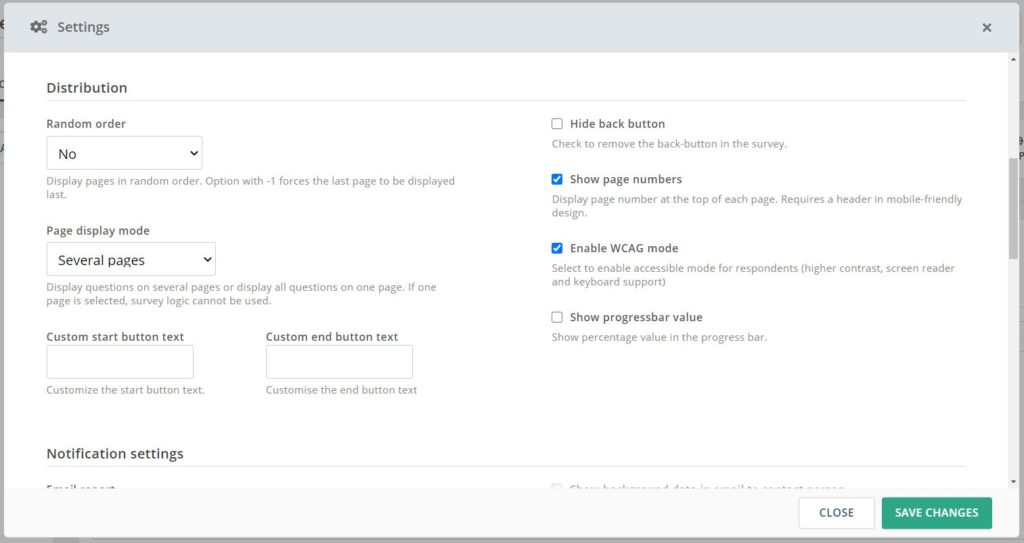
In the distribution settings you will have the following options:
Random order: Randomize questions in this survey.
Page display mode: Show the questions on one or several pages.
Custom start and end button text: Gives you the option to change the text of the Start and End button in the respondent view of the survey.
Hide back button: Gives you the option to remove the back button in the survey.
Show page numbers: Choose whether dynamic question numbers will be displayed to respondents or not.
Enable WCAG mode: Enables an accessible mode for respondents (higher contrast, screen reader and keyboard support). Read more about WCAG here.
Show progressbar value: Adds a percentage to the progress bar on the top of the survey in respondent view, displaying how far the respondent have progressed in the survey.
Can you please provide more feedback so we can make this article better?