Share live results
If you want to share live results such as votes or answers to a quiz during an event, you can. Use Netigate during events to visualize the results instantly.
How to share live results?
- Create the survey you want to use during the event. You can read more about creating surveys here.
- Go to Distribute -> General Link -> and download or copy the QR-code.
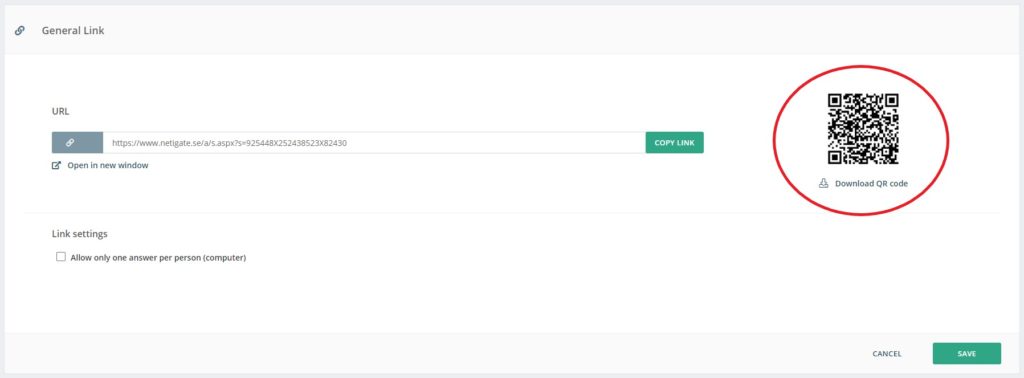
- Participants at the event can scan the QR-code and directly answer the question.
- You can visualize the report on e.g. a big screen at the event. For that, go into the report of your survey, click Share and copy the respective link from the pop-up window.
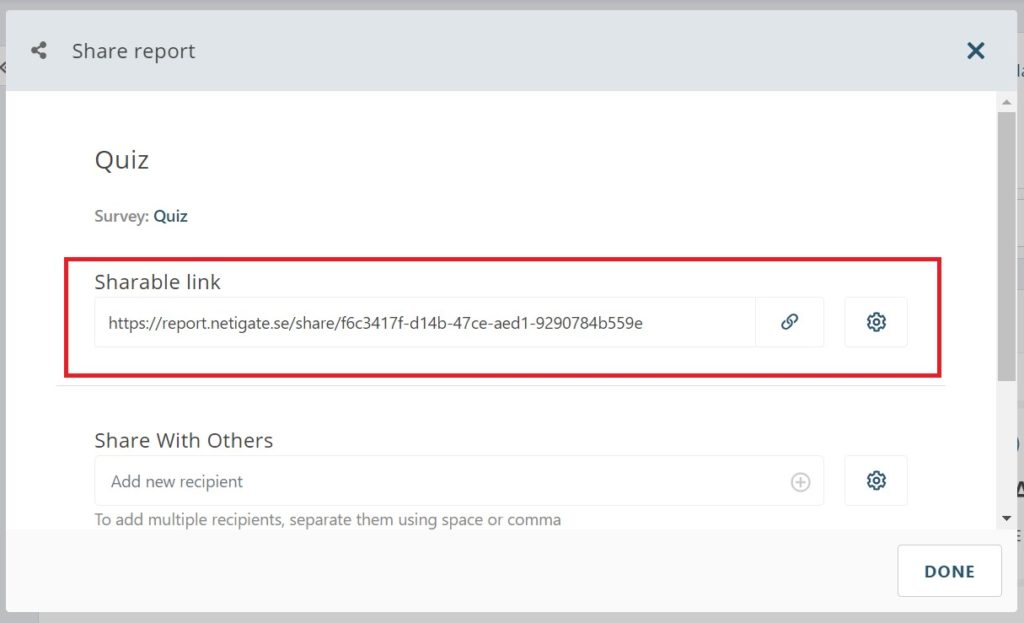
- Paste the link into a browser and show it on the screen.
Results are received in real-time.
Note: Please refresh the browser page to see the latest responses.
Can you please provide more feedback so we can make this article better?