Email Template
Table of contents
The email templates function is a way to create and save specific email designs and texts. An email template can easily be selected for all future email sendouts from the email distribution page of a survey.
The availability of email templates depends on the type of license you have and is not available for all licenses. If you cannot access Email Templates, contact your Netigate Account Manager for more information.
Where do I find email templates?
The email template folder is located in your Account Settings. In the side menu, under Manage, you will find Email Templates.
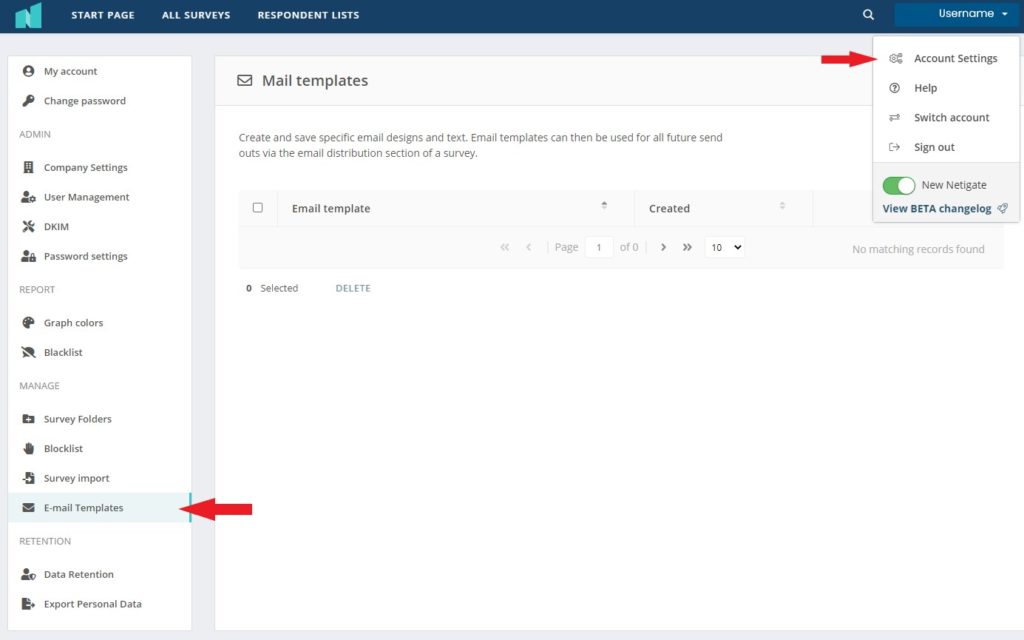
How to create an email template?
When inside the Email template folder, you will have an overview of all your templates as well as the possibility to create a new one from scratch, edit, copy, or delete a selected template.
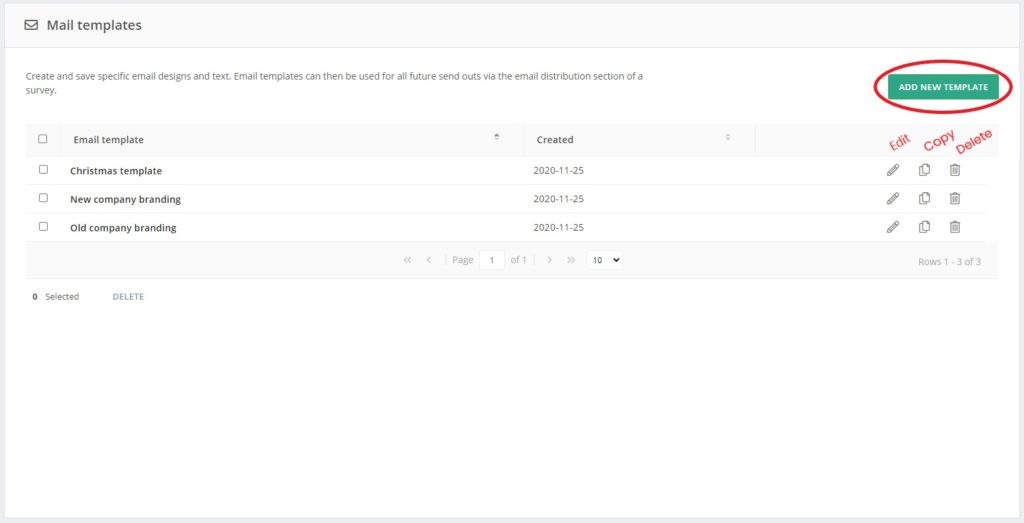
If you click Create you will see the identical menu that you see when creating an email text in the distribution menu of a survey. To read about the different options you have when adding the email text, visit the article about email sendouts here.
How to create a template in HTML
In some cases, you want to create a more advanced template with more design features. To do this, you have the option to edit and build your templates from scratch in HTML and CSS. Designed templates are generally used for newsletters and more official sendouts. However, in some cases it is used to make your surveys to comply with your company branding.
Access the builder by clicking the Source Code button in the editor.
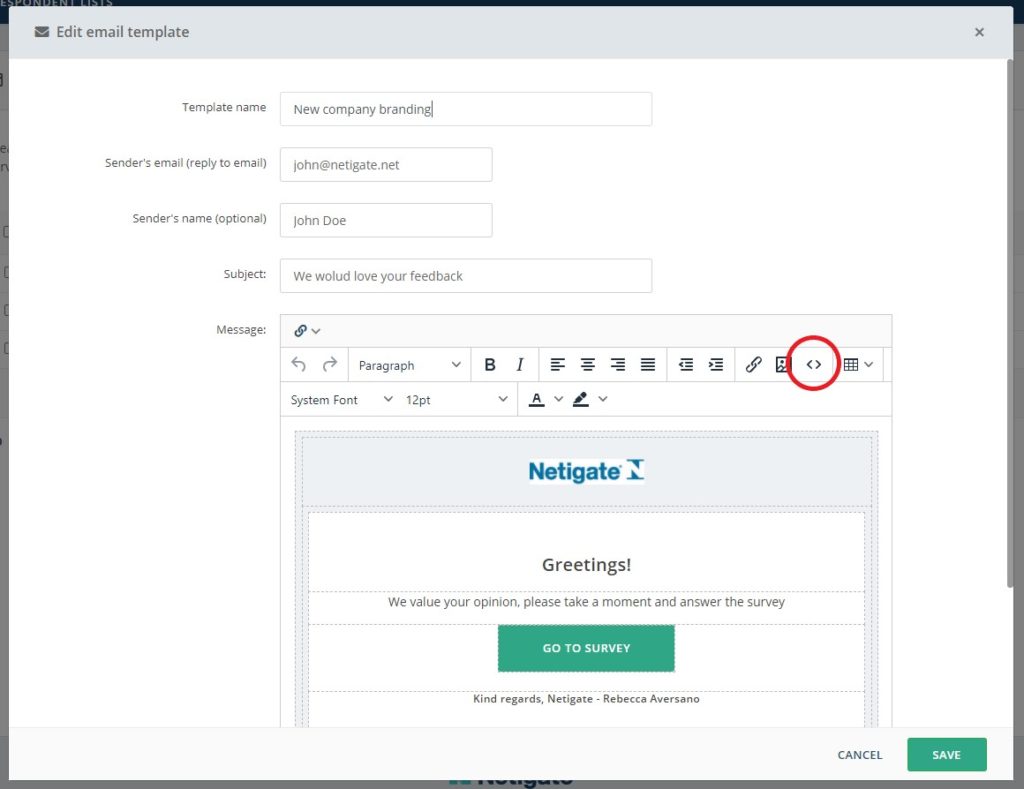
How to use an email template for a sendout?
To select the template that you have created you will need to create an email sendout in the distribution page of your survey. In the menu bar you will have a dropdown where you can select one of your email templates.
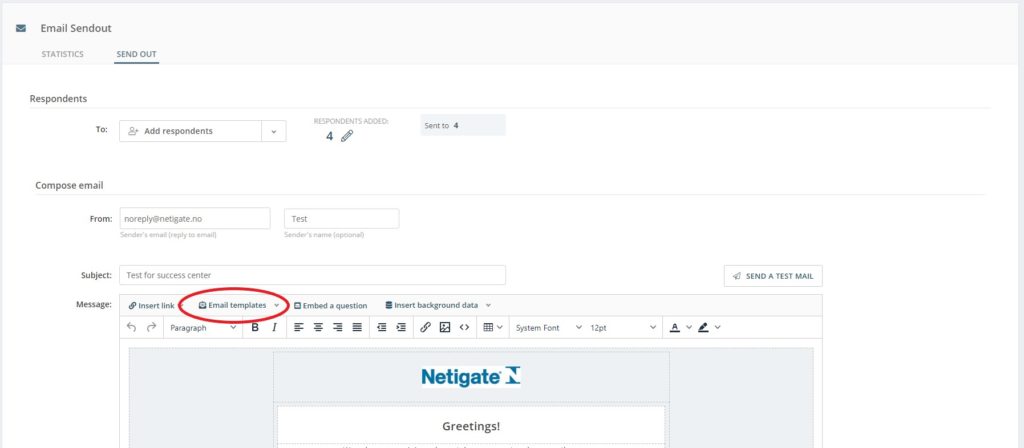
Can you please provide more feedback so we can make this article better?