Create list of questions
Once you have set your goals and objectives for the survey, it is time to prepare the content. We recommend beginning by deciding how your survey should be set up: do you want to have one question per page, or do you want to categorise questions into different blocks (such as Background information, Leadership and Work environment)? In most cases, it is preferred to have your survey sorted into different blocks to get a clear view. It will also make navigating the survey easier for your respondents.
When deciding on what questions to include in your survey, you should frequently refer to the goals and objectives you have set for your project. This will help you to remain focused.
There are a couple of rules of thumb when creating your survey questions:
Do:
- Keep a common thread
- Use the same answer scale across the entire survey (excluding the NPS-question). This will help to avoid confusion and unreliable results.
- Avoid inverted questions. All response options should follow the same format e. from low to high or vice versa.
- Give opportunities to complete answers with a comment.
- Keep it simple
- Stick to the subject matter.
- Avoid technical terms and words with emotional associations.
- Keep language and phrasing consistent throughout.
- Short is sweet
- Only ask questions that you can take action on.
- Use pre-defined information about your respondents to enable comparisons (background data).
Don’t:
- Do not use phrasings that could lead to different interpretations from respondents.
- Do not use the word “and” in questions. For example: “What do you think about the price and delivery time of the product?”
- Do not ask leading or suggestive questions. For example: “Do you have any problems with your boss?”
What questions do I need to include?
The exact nature of your questions will change depending on the project, but there are three common threads you can consider to ensure reliable and useable results.
- Background questions. With the background questions in the survey, you will be able to add the necessary data you need to analyse your results on group or department levels (for example). Getting this right when designing your survey is crucial.
- Key Performance Indicator (KPI) value. Next, you should include the questions that will give you your KPI values, e.g. an NPS question, CSI (Customer Satisfaction Index) or ESI (Employee Satisfaction Index), for example. KPI questions typically generate quantifiable data (i.e. numbers) that allows you to measure and compare performance over time. The inherent value of KPI questions means that they should be included very early on in a survey.
- Other question areas. Finally, you should include any other question areas that are pertinent to obtaining the data you need. Remember to think carefully about how you can do this without disrupting the overall flow of the survey. These additional questions tend to be larger and more time-consuming for respondents, which is why we recommend including them after the background and KPI questions (which are very simple and quick to complete). We also recommend including a “Don’t know / Not applicable” option for these questions, meaning they can be skipped by respondents that they don’t apply to or who do not have the knowledge required to give an assessment of the question.
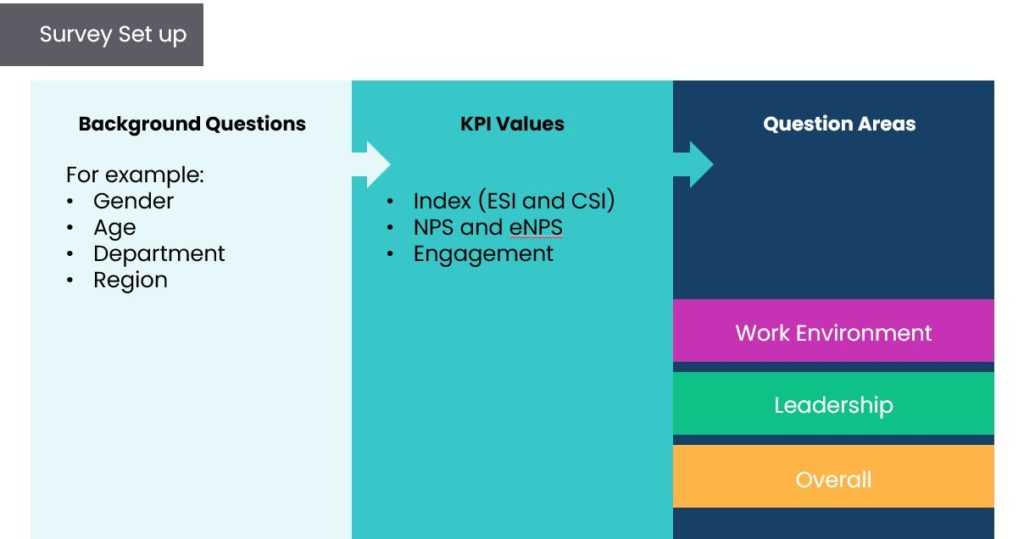
TIP: We highly recommend involving your colleagues and any other key stakeholders in planning the questionnaire before you begin building it. That way, you can make sure that everyone is satisfied and happy to sign off before you create it in Netigate.
Can you please provide more feedback so we can make this article better?