Move, copy or delete page
Table of contents
Would you like to change the order of any of your pages to control the flow? Please see below how you move, copy or delete a page.
Move page
Click the six little squares on the left side of the page name, and drag and drop it where you want it.
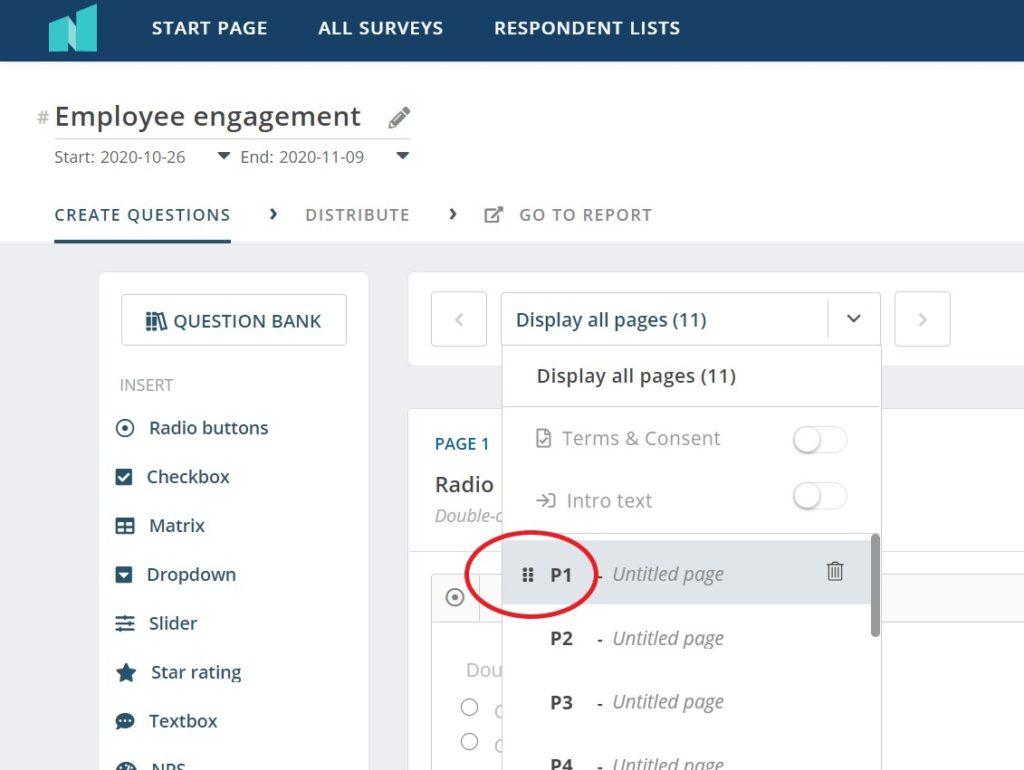
Delete page
If you want to delete a page, use the trash can on the right side of the page title. This option is also available in the all-pages view in the right corner of the current page.
Copy page
In the all pages view you will also see icons for copying the page, as well as adding Survey Logic to the page.
Can you please provide more feedback so we can make this article better?