Add new and name a page
Just underneath the top navigation bar, on the left, you will find a dropdown with all your pages, as well as Terms & Consent, Intro text and End text. Click the dropdown to navigate between all your pages.
Add new & name a page
To add more pages, click the dropdown menu and then Add New Page.
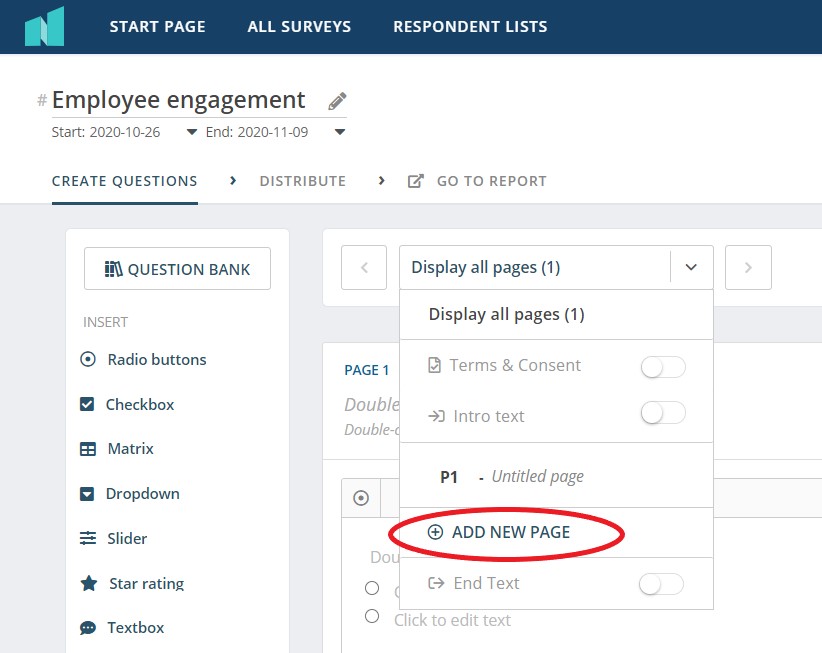
By adding a title to your page it is easier to keep track of what is where. Title is added on the top of each page.
Can you please provide more feedback so we can make this article better?