Survey Logic
Table of contents
Controll the flow of questions and how they are presented to your respondents by using Logic.
Like we have mentioned, we recommend that you add all your pages and questions before starting with logic. This is simply to make it easier for you, and to prevent you from having to do the same thing twice if you are to do changes to your pages or questions.
What is it, and what is it used for?
In Netigate you have the option to use logic to control the flow of your questions and, thereby, personalise your surveys for the respondents. You can exclude questions, redirect, hide pages and more.
Some of the features depend on your license type. If you have questions, please contact your primary company contact.
How do I use it?
We have written separate articles about the different alternatives when using Logic. You can hide a page or question, jump to a page or an URL as well as get notifyed when someone answers a specific alternative in your survey. Please take a look at them, test out the features and explore your options.
Where do I add it?
Logic is added in Edit Mode of your survey. We strongly recommend that you finish the set-up of your entire survey before you start to add Logic. In Edit Mode you can see the logic symbol in two places: on page level and on question level.
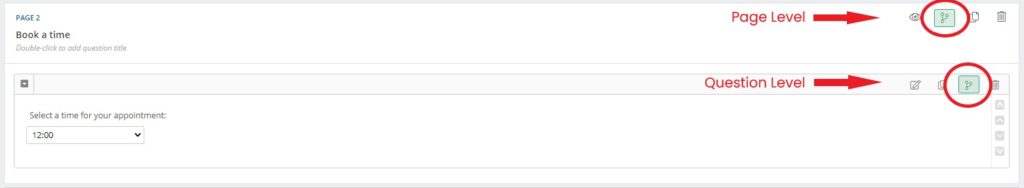
Page Level Logic
Page Level Logic affects entire pages (several questions can be on one page) with logic. Page Logic is accessed via the logic symbol in the upper right corner of the page, next to the name of the page.
With Page Logic you can:
- Set conditions which cause the respondent to jump to a different page
- Trigger notifications
- Make the respondent jump to an URL if specific conditions are fulfilled
- Hide the page when certain conditions are met
Question Level Logic
Question Level Logic only affects that specific question, not the entire page. Question Logic is accessed via the logic symbol in the upper right corner of each individual question.
With Question Logic you can:
- Hide a specific question or a specific answer option of that question depending on specific answers the respondent is giving
- Disable a specific question or specific answer option of that question
Can you please provide more feedback so we can make this article better?