Question Bank
When creating a survey in Netigate you have the option to create a blank survey, copy from an existing survey, or use a template from the Netigate Question Bank. The premade surveys in the Question Bank is developed by Netigate Experts and are available to all Netigate users.
Where do I find the Question Bank?
There are two ways you can access the Netigate Question Bank.
The first method is in edit mode when you want to create a new survey. Click the Create New Survey Button and you will see both an option for Popular Templates and All Templates. Browse the categories, preview and select the template suited for you.
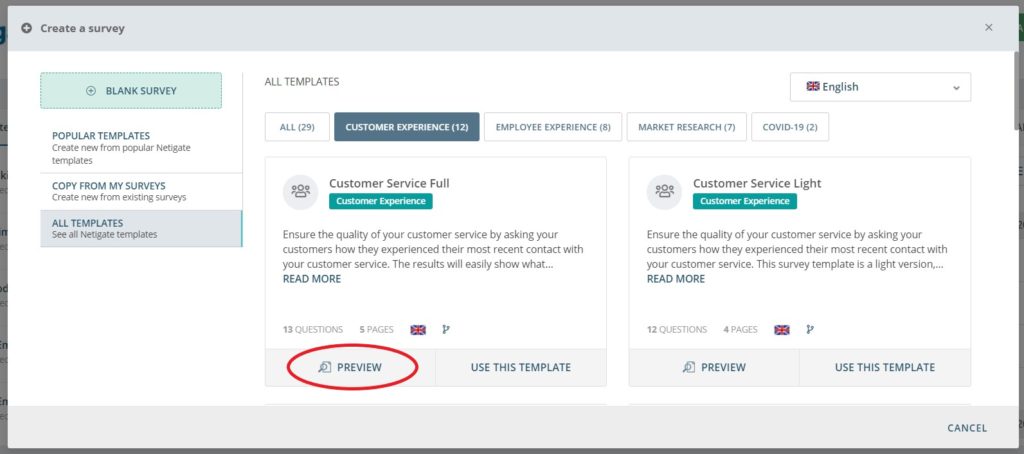
As a second method, you can access the templates from edit mode in a survey. The Question Bank will always be available on the top of the toolbar on the left side.
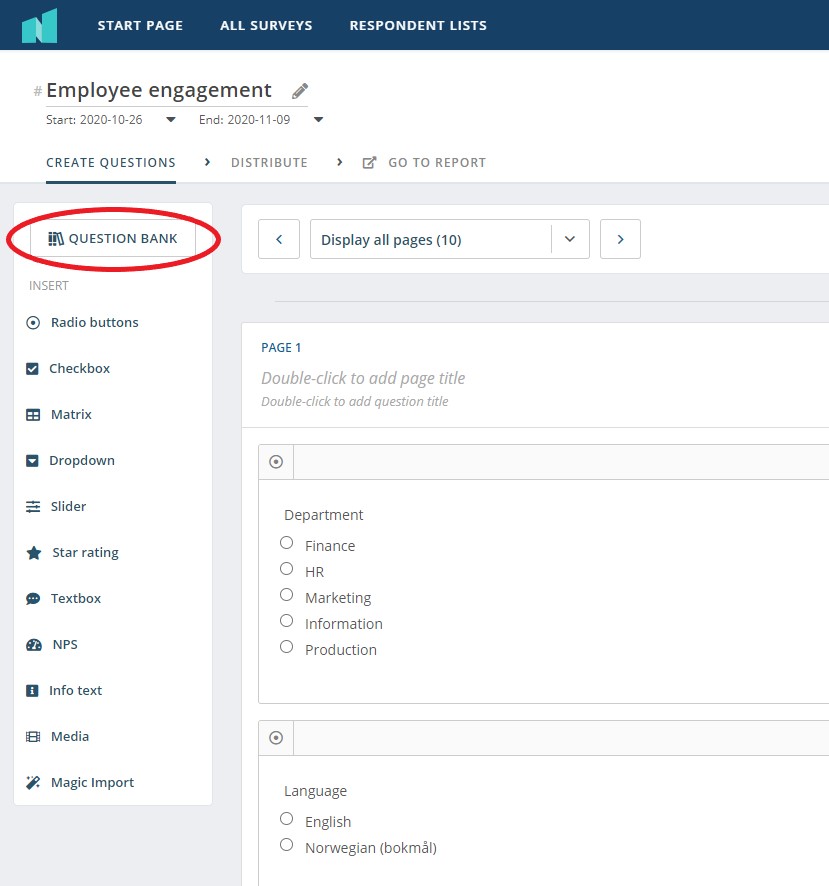
What can I find in the Question Bank?
There are three main categories in the Question Bank: Customer Experience, Employee Experience and Market Research as well as a hot topic tab. These categories distinguish what type of survey the templates are created for. They can be used for other purposes as well, but these are the intended areas of use.
In each template there is a short text regarding the content and intent of the template, and you have the option to preview a template before selecting it as your desired template.
Can I customise templates in the Question Bank to fit my organisation?
Yes, of course! You can add and remove questions as you wish, use an entire template, or just use it for inspiration in your own survey.
Can you please provide more feedback so we can make this article better?