Account settings
No matter where you are in the Netigate platform, Account Settings is always available in the main navigation bar.
By clicking on your account name (usually your name), a dropdown will appear with the option to enter Account Settings as the first option.
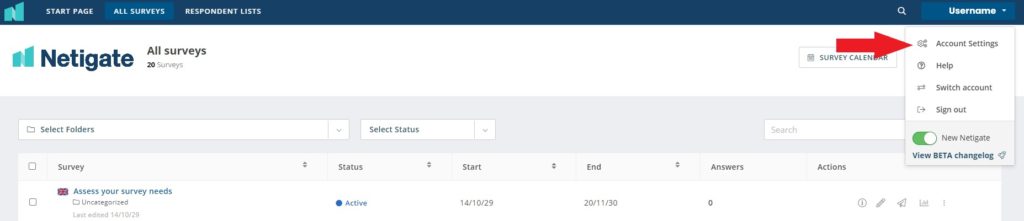
Inside the account settings you have multiple sections of settings depending on your account type, but the first alternatives are always My Account and Change Password.
My Account gives you information about what roll you have in your companies Netigate account, your User ID, how long your account is valid for, and more.
If you want to change your password this can be done in Change Password. Start by typing your current password and then choose your new one. Make sure your password follows all the password requirements set by the admin.
To read more about the different sections in Account Settings, go to their respective articles.
Can you please provide more feedback so we can make this article better?