Collecting answers
When the survey has been activated and sent out to respondents (or published via a survey link) you are ready to receive answers. The aggregated answers are collated in Netigate and will be presented in real-time with live graphs and word clouds.
How quickly can I expect to receive answers?
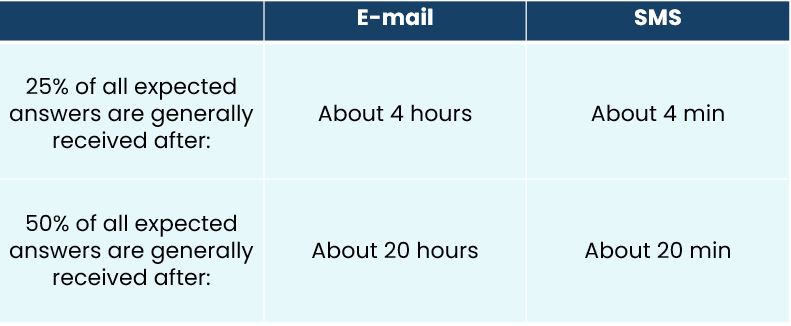
Where do I find the survey results?
You can access your survey report in two different ways:
- On the Start page or All surveys page, you can access the report directly by clicking the graph icon on the right-hand side of the survey name, alongside other options for that specific survey, or
- open the survey that you wish to view the results for by click on the name of the survey, and you will see
 on the top menu inside the selected survey.
on the top menu inside the selected survey.
You can view the results and create reports while the survey is still ongoing, and those reports will be updated during the whole survey period.
What is a good answer frequency?
By going to the report, in the survey information, you will be able to keep track of the answer frequency for your survey in real time. It is worth following this so that you can make sure you are receiving the number of responses necessary to gather enough data for your analyses.
Here are some graphs demonstrating average answer frequency based on data collected from Netigate:
Customer surveys:
Employee surveys:
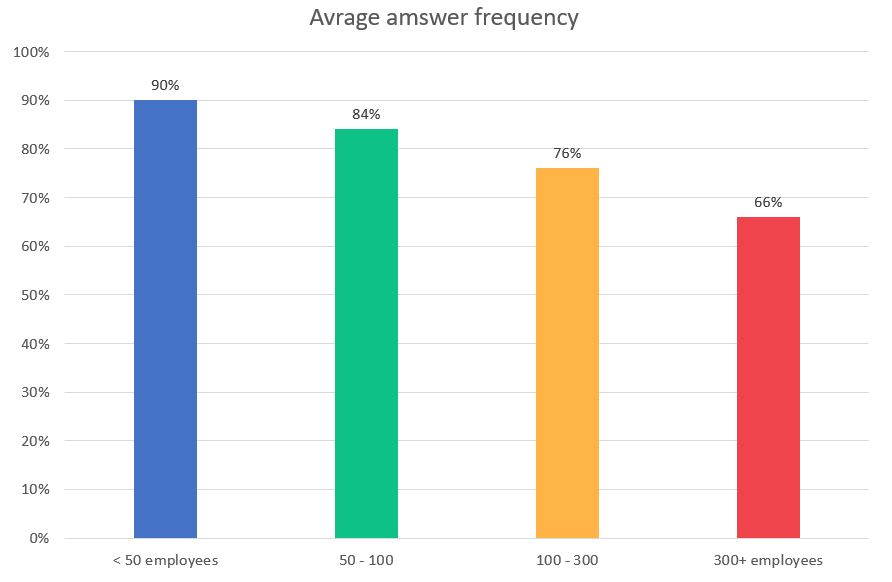
Can you please provide more feedback so we can make this article better?