Notification settings
While inside your survey you can always access the Settings from the bar underneath the top menu. Design Template and Language is also available here.
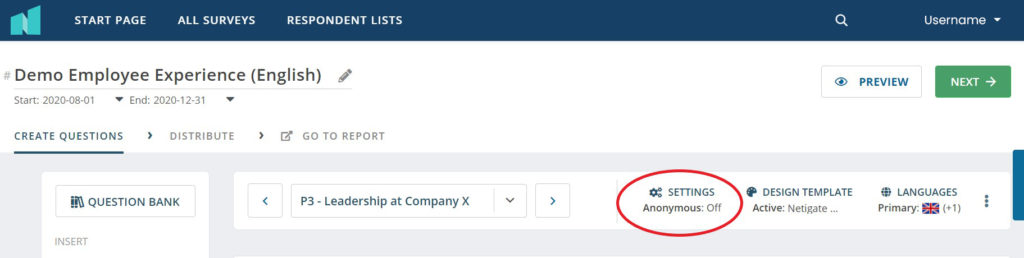
In Settings you will have access to lots of useful information about your survey. This information is sectioned into six parts: Survey Settings, Distribution Settings, Notification Settings, Survey Incentives, Survey Retention and Quiz Settings.

In the notification settings you will have the following options:
E-mail report: Enables ongoing reporting of received answers to either individual respondents or the contact person of the survey.
Show background data in email to contact person: Only used together with e-mail report sent to contact person. Will include background data (if you have any) in the e-mail report that is sent to the survey contact person.
Show background data in email to respondent: Only used together with e-mail report sent to respondents and on surveys sent via an e-mail sendout. Will include background data (if you have any) in the e-mail report that is sent to the respondent who has answered the survey.
Show background data in email (advanced logic): Only used when you are notifying e-mail addresses via the logic notification system. Will include background data (if you have any) in the e-mail report that is sent from the logic notification system.
Alternate text for notify: You can write your own custom message to include in the e-mail report message that is sent from the system. Affects both e-mail reports and e-mail sent via the logic notification system.
Note: If you set up a notification through the survey settings, you need an end text in your survey for the notifications to work.
Note: The settings will not work for survey links. Please use the notification logic in that case.
Can you please provide more feedback so we can make this article better?