Product News 03-2025
Netigate Product News for March 2025
Welcome to the “first” ever Product News for Netigate! This is where you can learn about the ongoing features and updates that we are releasing for the platform. We expect to do these around the first Monday of every month moving forward. You can also read this news on our website. With that, lets get into some exciting new features!
New survey Widget now previews in real time
The Widget is a type of survey distribution method that allows you to install your Neitgate survey into an external website or app. After, the survey will appear as visitors land on the page, take certain actions, fill out certain fields, or just click the button marked “feedback”!
While the widget itself has existed for a while, we changed how the widget gets created within Netigate to make it easier to use. This includes a real time preview of the widget, as you make changes! Check it out in the GIF below:
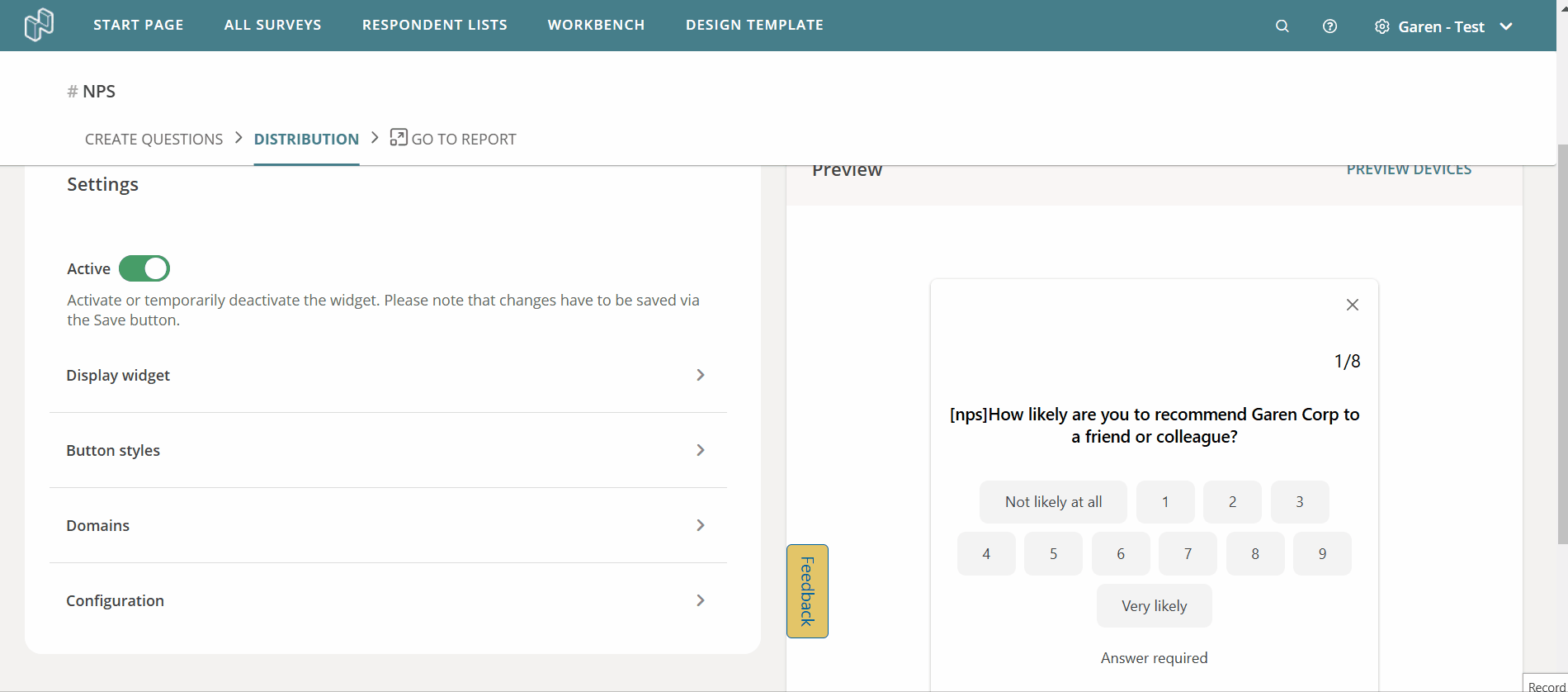
Import Translations for your surveys
We’ve been getting feedback from customers that, while editing translations from the UI works for smaller changes, if you need to make dozens of changes, it can be a bit cumbersome.
Thats why we developed a way for you to Export and then Import translations:
- View a sorted list of all translatable text in your survey
- Make changes easily and at scale
- Copy and paste translations from other services directly to your Excel
- Import your changes to have them live in your survey!
We hope you enjoy using the new Import Translations feature. You can read more about how it works and how you can get started using it from the article in our knowledge base.
Automatic Data removal through API
We have created some new endpoints in the API that allow you to automatically remove data after certain criteria has been met, such as:
- Automatically removing data after X amount of days have passed
- Automatically removing data on a set date in the future
- Deleting specific responses from a survey, based on ID
- Partially removing data
You can read more about these changes, as well as example payloads, through our API documentation.
NPS Benchmarks have been updated!
If you are using NPS in your survey, we offer the ability to view Benchmarks for NPS scores. These benchmarks are pulled from Netigate, based on our customer base, consultant experience, and industry practices.
Now, the NPS benchmarks have been updated with the current 2025 business landscape. If you use NPS, we highly recommend you check them out! You can learn more about NPS benchmarks in our article on the topic.
Upcoming webinars
- FRÅN DATA TILL HANDLING: BYGG EN CX-STRATEGI SOM GER VERKLIGA RESULTAT – We have an upcoming webinar series in Swedish that covers exciting new ways to analyze surveys responses!
Recent Knowledge base updates
- New Widget – Added section about Google Tag Manager
- Create a Powerpoint Template – Added section on how to make the Powerpoint smaller so that it conforms with our file size upload requirements
That’s all folks! Thanks for reading!
Now available: Excel and RAW export for Text Analysis answers
Excel exports now include Text Analysis answers in Text Analysis-enabled surveys. A separate tab in the Excel export will be populated, showing sentiment, keywords, and topics.
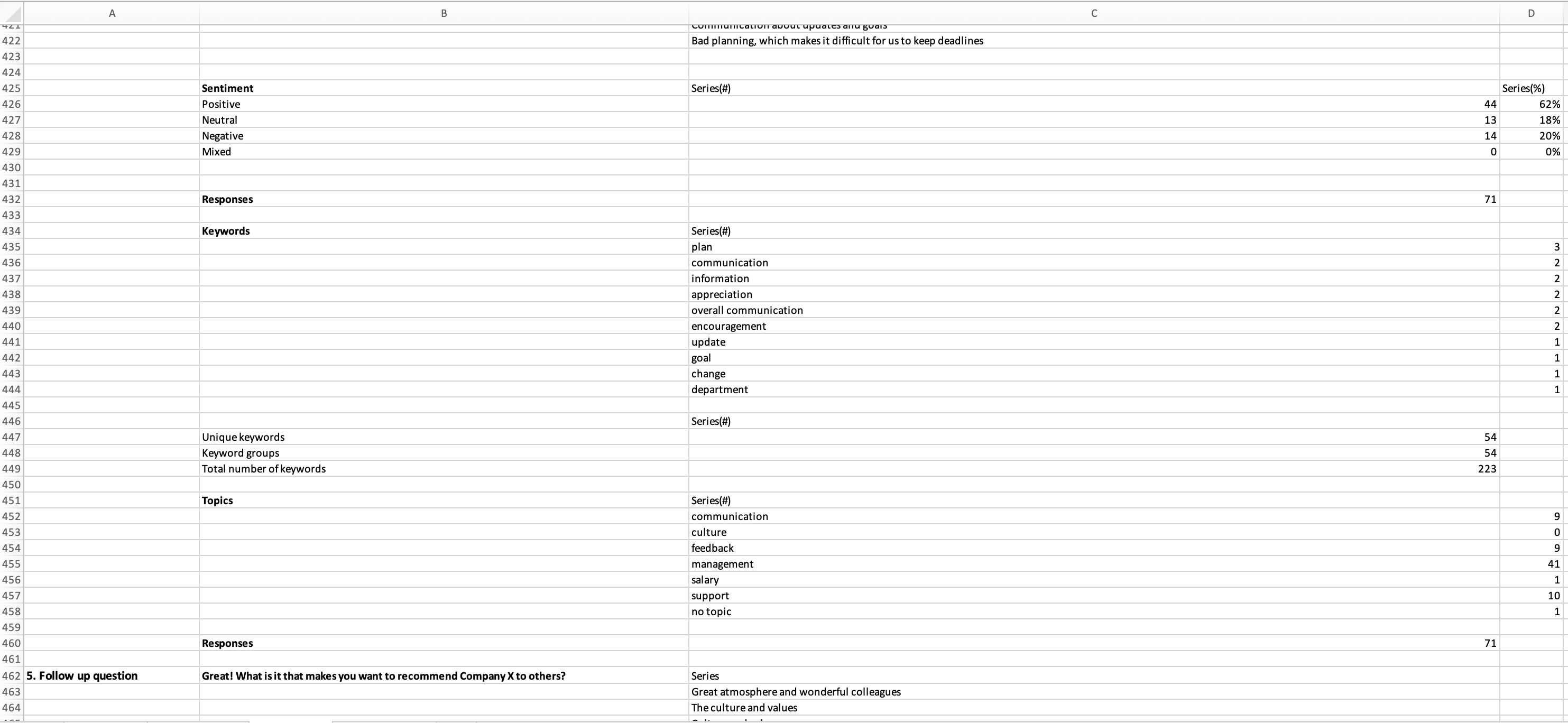
RAW exports now include Text Analysis answers in Text Analysis enabled surveys. A separate tab in the RAW export will be populated, which includes all background information from the values page, and shows all Text Analysis answers with sentiment, keywords and topics for each open text response. Responses will display each individual respondent per row.
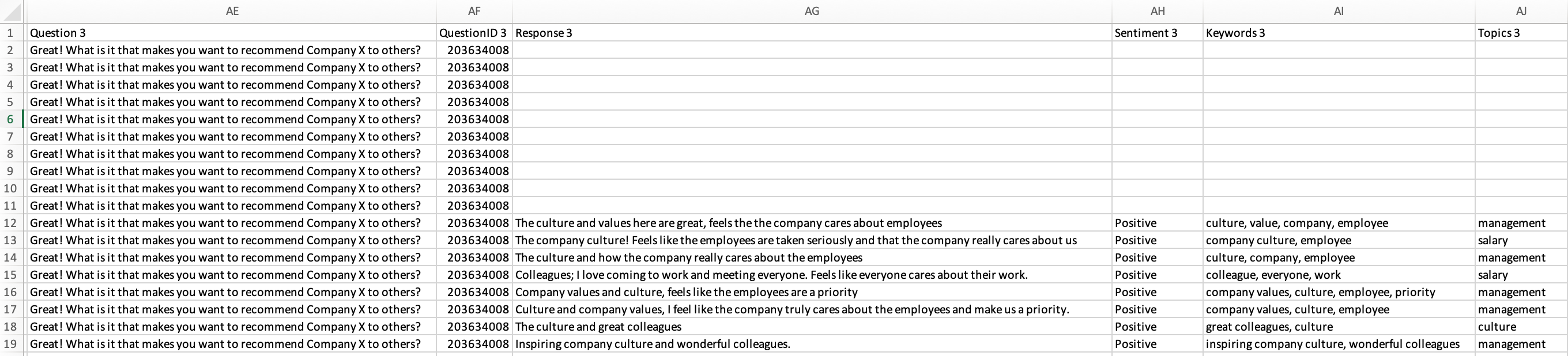
New to Text Analysis? Download our Quick Start guide here.
Quiz settings
A Quiz survey option has been added to the Survey settings menu, which will turn your survey into a quiz. By turning this setting on, only question types and options that are compatible with a quiz survey will be active. All questions types except radio buttons, info text, media and background data will be disabled.
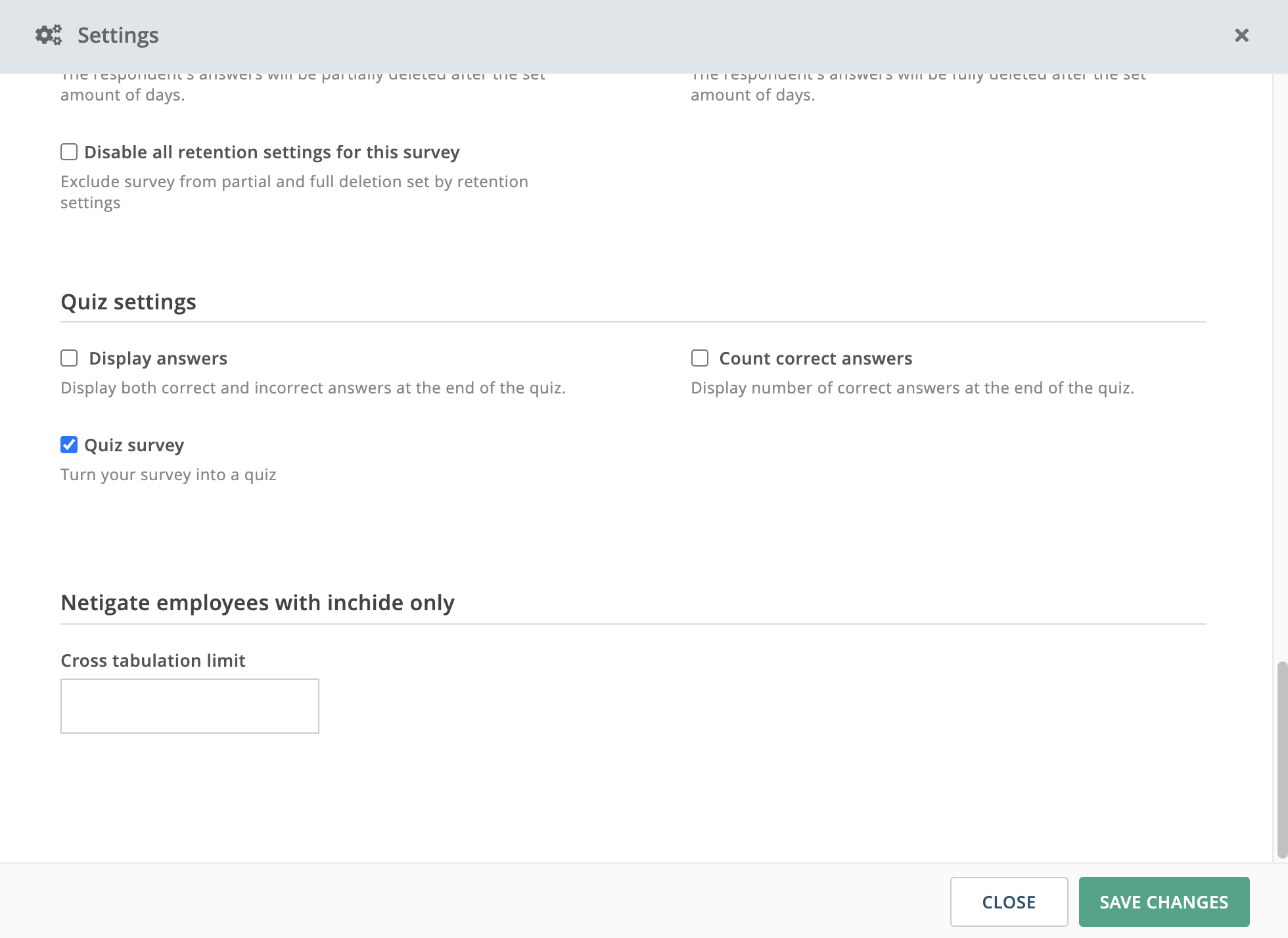
Related: Quiz settings
Export an Excel report covering the viewing statistics and settings applied on each shared report
You can now export an Excel report covering the viewing statistics and settings applied on each shared report. Select the reports you want to check and download the file with one click.
This feature simplifies the error check when sharing multiple reports with different settings. Also, you get additional information about the report viewing. You can see who has viewed the shared report and how many times it was viewed.
Check which recipients have viewed the report you shared and which haven’t!
Check which recipients have viewed the report you shared and which haven’t! We have added a brief overview of the sharing and viewing statistics under Saved Reports.
Shared reports can now be exported in your own Power Point template
Shared report can now be exported on the custom Power Point template. Select the template under SHARE > Settings > Allow exporting.
Netigate standard template is selected by default but can be changed to a custom one if you have one or more branded PPT templates uploaded to your account.
Reports shared via email are now marked with an envelope icon and aggregated under Saved reports
Reports shared via email are now marked with an envelope icon and aggregated under Saved reports > SHARED tab. AutoSave setting is disabled for all shared reports to prevent an unintentional change.
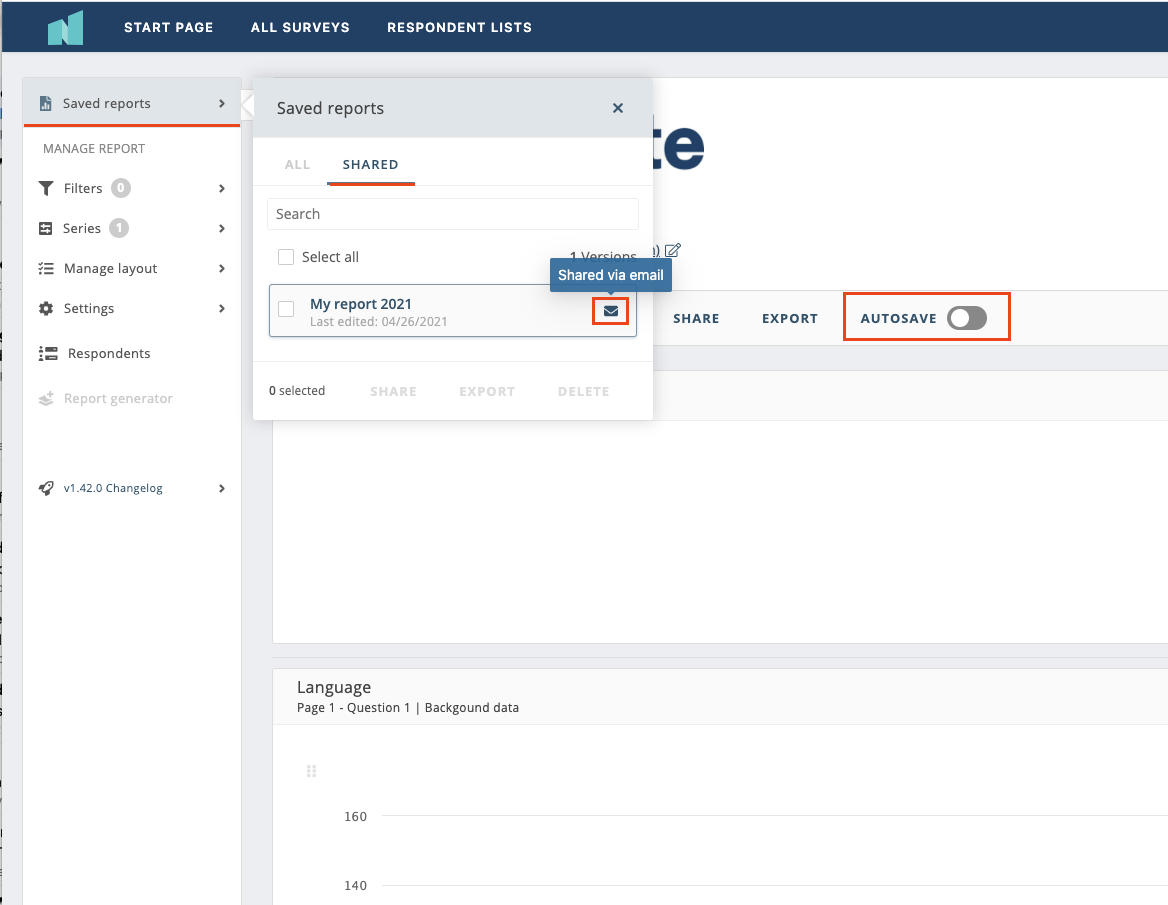
Visualise goals and progress in your Netigate reports with target values and threshold intervals
Target values and threshold intervals have now been activated for Professional and Enterprise license holders. Setting target values allows you to insert visual markers for your goal results in your Netigate reports. Threshold intervals then provide a traffic light system to help you clearly track the status of your goals. Watch the tutorial below learn how to use these features— in less than two minutes!
The new Netigate platform has arrived
After almost two years of development, and six months in beta, we are now launching our new Netigate platform for all customers.
The new version of the platform was developed with four main focuses in mind: Security, stability, usability, and future-proofing. Alongside the feedback we have received from users over the years, these four goals have driven every technical and functional decision we have made during development.
We aim to move all customers to the new version of Netigate by December 2020.
FAQ
When will I receive the update?
We will start rolling out the new version to customers, in batches, from September 1st. Users getting access to the new version will still be able to switch back to the old version until mid-December 2020.
Do I need to do anything?
No. Once you get access to the new version you will seamlessly have access to all your existing data.
Will this affect my ongoing surveys?
No. All your existing surveys will run as normal without any interruptions.
Does this affect my collected data?
No. All your collected data remains unchanged. You will be able to access all collected answers in the new report environment.
Where can I get more information?
This page will be continually updated throughout the transition period. If you have any questions that are not answered here, you can contact us via our Contact form, or reach out to your Netigate account manager.
Show list of hidden words
In the new report, you can now inspect and change the list of all words manually hidden from your word clouds. Also, you can find out whether any of the blacklists are activated on your account, preventing certain words from showing in your word clouds (admin setting).
Go to Dash Options in your word cloud and click on Hidden Words in the top right corner. You will see all the hidden words in a dop-down menu. If you changed your mind and want to include one or more words again in the word cloud display, simply select the individual checkbox or choose Select all and click Restore Words.
If you share the report containing word clouds with hidden words, those words will not be visible for the report recipient either.
This feature allows you to easily and efficiently work with word clouds and include and exclude certain words from the respondents’ answers.
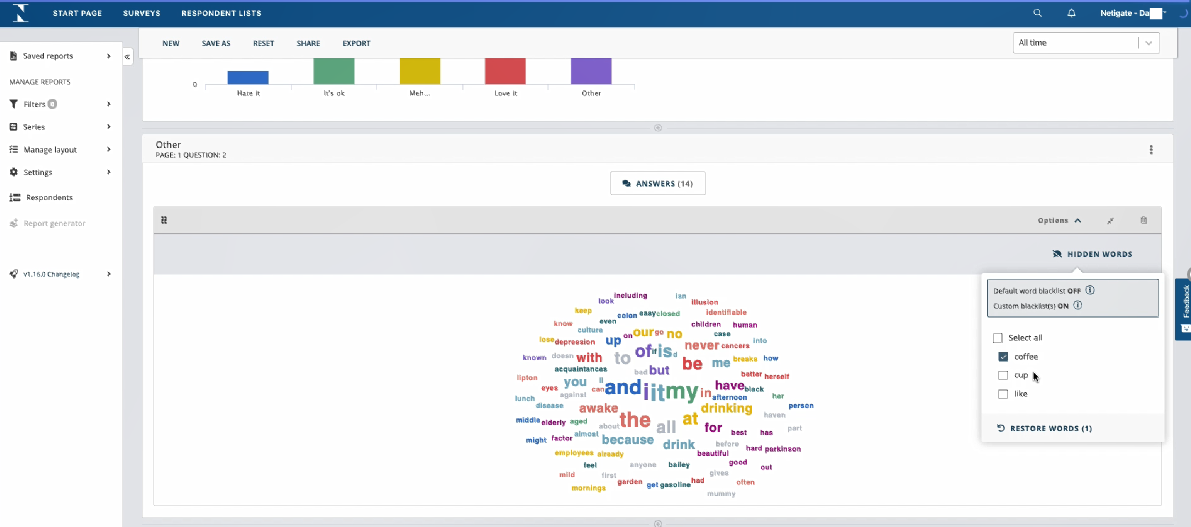
Resend emails to individual/multiple respondents
In New Netigate, emails can now be easily resent to individual respondents.
Go to your Distribution overview, click on the number of respondents behind your respective Sendout. A new popup window will open with the respondent list. Select the respondents you want to resend the email to by marking the respective checkboxes and click the button Resend Email at the bottom of the popup. You will need to Confirm your choice.

Do you want to share this update with someone? Use the following link: https://support.netigate.net/product-updates/resend-emails/
Move surveys to folder
In New Netigate, surveys can now easily be moved to different folders directly from the survey list. Simply mark the checkbox to the left of the respective surveys that you want to move and then click the button Move To Folder at the bottom of your survey list. A new popup window will open. From there, you can choose your desired destination folder.
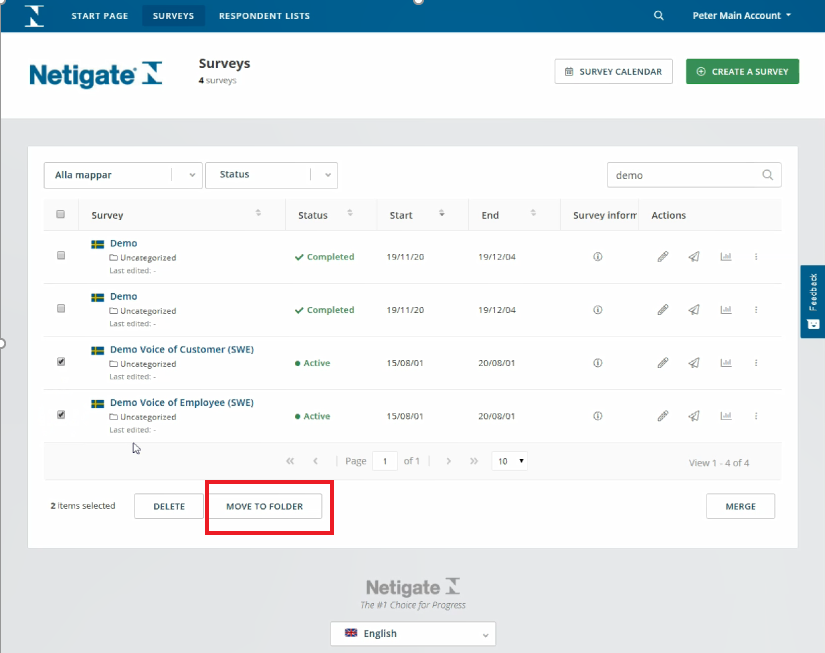
Do you want to share this update with someone? Use the following link: https://support.netigate.net/product-updates/move-surveys-to-folder/
Text editor in the multilanguage tool
A text editor has been added to each field in the multilanguage tool of New Netigate. This allows you to format the text of your translations quickly and easily directly from the toolbar. This makes it easy for you to have identical formatting of your text across all languages.
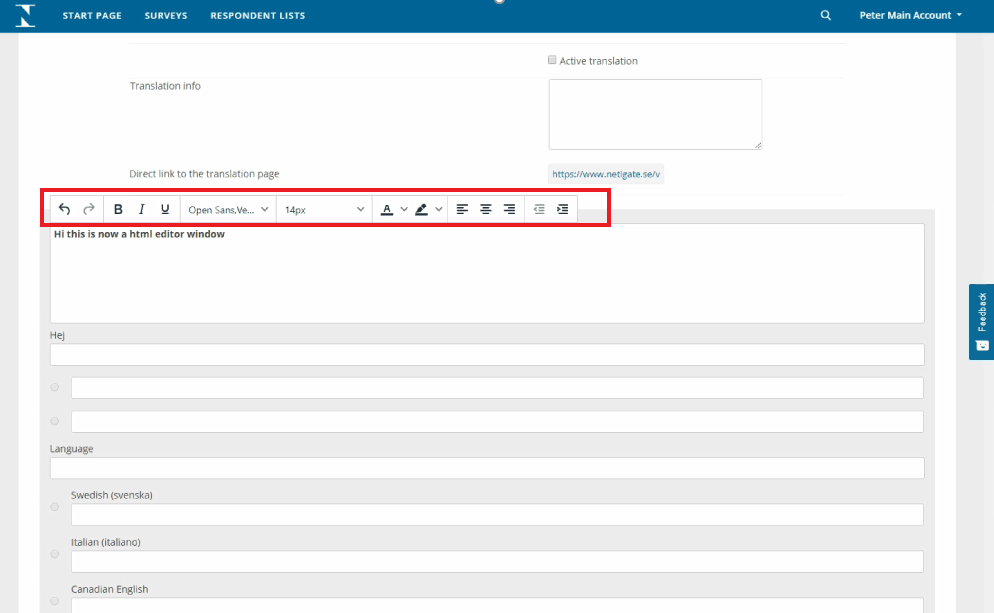
Do you want to share this update with someone? Use the following link: https://support.netigate.net/product-updates/text-editor-in-multilanguage-tool/
Respondent overview integrated in menu
The respondent overview is now conveniently located in the left-hand menu of your report. This allows you to access the overview of your respondents easier than ever before. Simply click on Respondents in the menu bar.
The left menu is also redesigned to clearly distinguish all the previously saved reports (Saved Reports >) from the options for changing the report you are currently working on (options below Manage Reports).
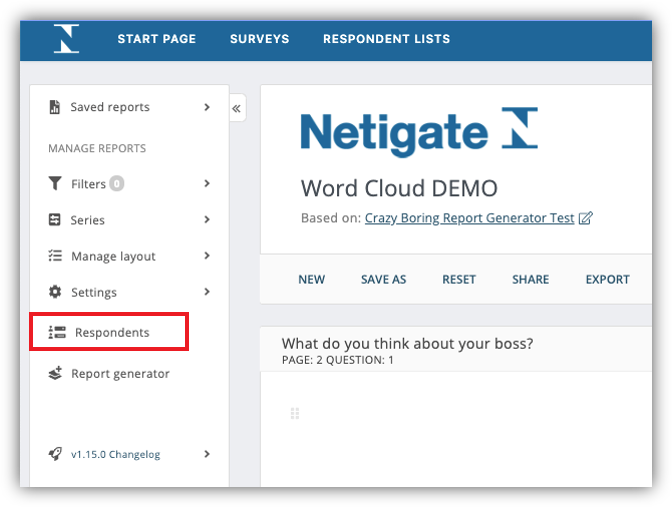
Do you want to share this update with someone? Use the following link: https://support.netigate.net/product-updates/respondent-overview-in-menu/
