Dec 2019
Metric Desktop/Mobile now available in New Report
In the new report, you can now see which device your respondents have used to answer your survey. To enable the metric, click the cog-symbol to the right and choose Device used. This gives you an overview of the percentage of people that accessed your survey via mobile and via desktop.
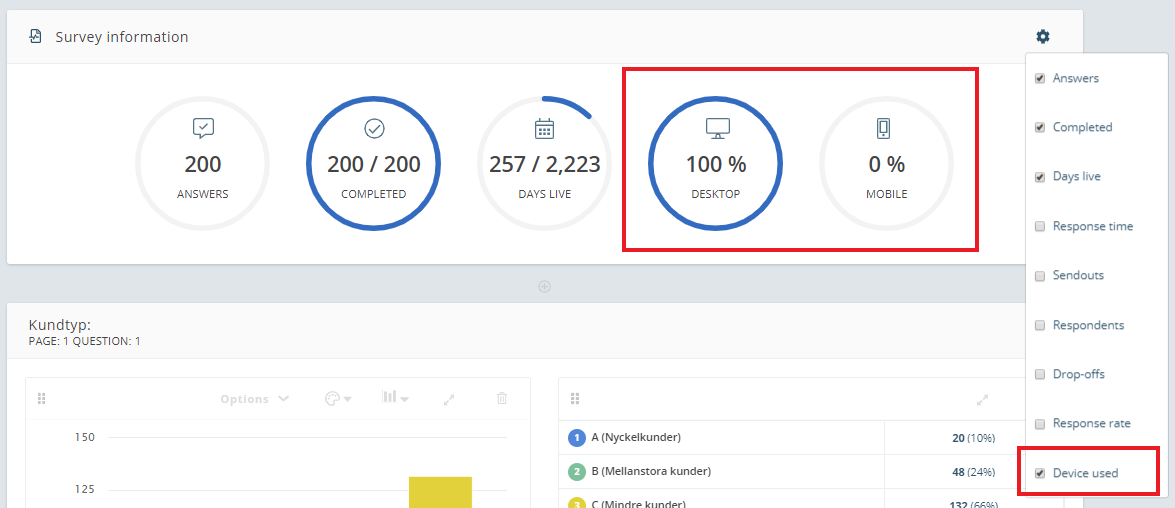
Do you want to share this update with someone? Use the following link: https://support.netigate.net/product-updates/metric-desktop-mobile/