Move surveys to folder
In New Netigate, surveys can now easily be moved to different folders directly from the survey list. Simply mark the checkbox to the left of the respective surveys that you want to move and then click the button Move To Folder at the bottom of your survey list. A new popup window will open. From there, you can choose your desired destination folder.
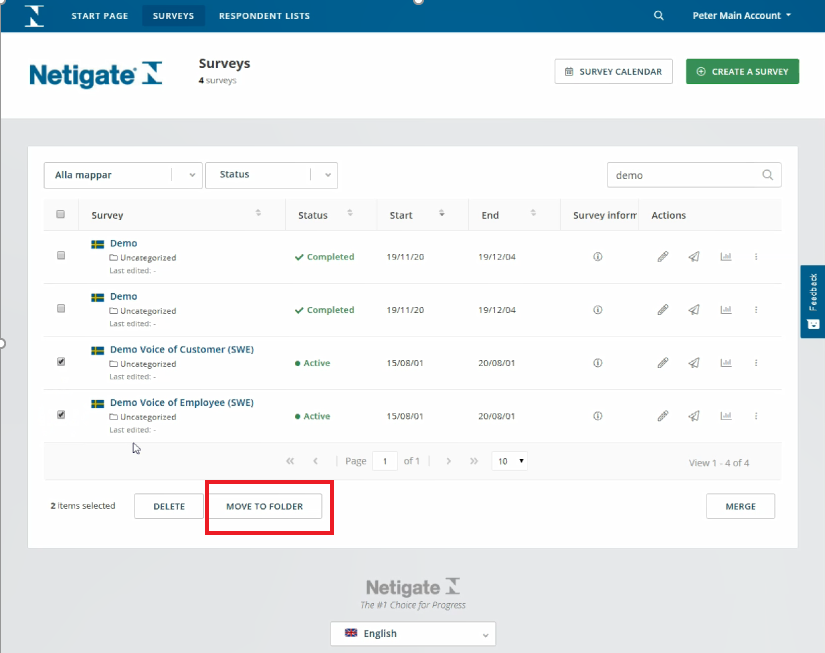
Do you want to share this update with someone? Use the following link: https://support.netigate.net/product-updates/move-surveys-to-folder/