Data Retention Settings
In line with GDPR, Netigate has introduced the new administrator setting called Data Retention. You can find them in your account settings as well as in your survey settings. They allow you to set part deletion and full deletion dates for data you store through your surveys.
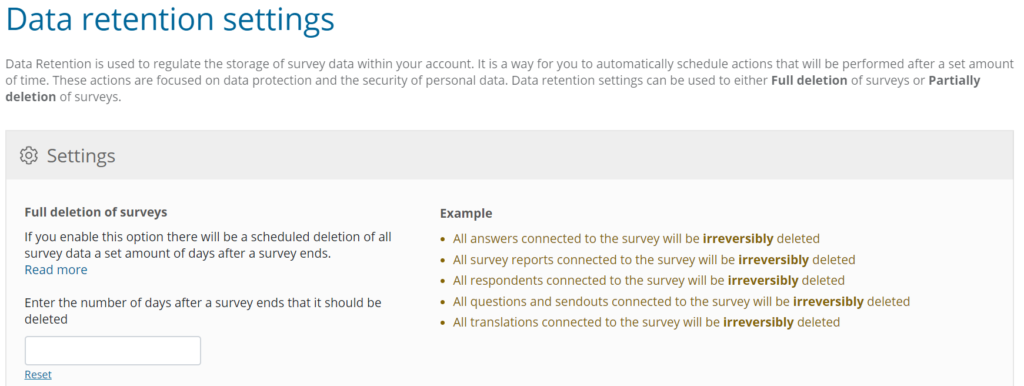
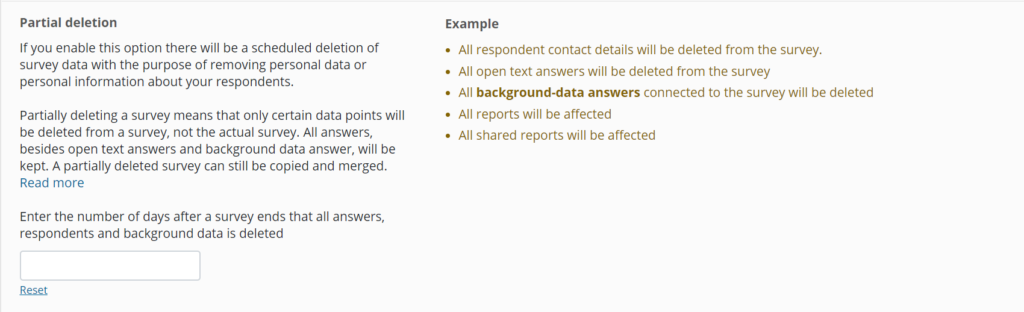
What will this mean for you as a Netigate customer?
With this function, you are in control of the data you store of your respondents. Part deletion or full deletion allows you to conduct surveys and determine the timeframe after which chosen information will be deleted. Read the support articles to avoid deleting data you didn´t want to delete. Note: Data deletion is irreversible!
More information: Overview – Data Retention
Survey export

Survey export is a new page where administrators can see and export lists of all conducted surveys. It is possible to filter the list and choose which columns to show. Columns are movable and sortable. The list can be exported to Excel or as PDF.
What will this mean for you as a Netigate customer?
You have a great new way to get an overview of all your surveys and work with it or share it easily in different file formats.
Note: This feature has to be activated. Contact your account manager for more information.
Star rating

A first version of Star rating questions can now be found in the Question menu. A star rating question is shown as a bar chart in the report section.
Available settings: Scale, Required, Weight.
What will this mean for you as a Netigate customer?
You can start using this new question type and spice up your surveys. Simply drag and drop it in the creation part of your survey.
Survey progress

The survey progress bar has been updated to show percentages also in text.
What will this mean for you as a Netigate customer?
This feature is optional for each survey – you can choose to activate it for a survey in your settings.
Login credentials in mail send out

It is now possible to let respondents choose if they want to use the survey link or go to a login page and use login credentials. At this point, it is done manually by adding custom parameters in the send out mail text.
The parameters are
¤survey¤
¤email¤
¤pass¤
What will this mean for you as a Netigate customer?
If you want to make use of this feature you will have to insert the parameters as described above. The feature gives respondents security that the survey is trustworthy. It provides respondents who are concerned about direct links with an alternate sign-in.
Example:
Remove formatting when copy/paste

To avoid errors and increase usability, text copied from external sources and pasted into the tool will now be stripped of HTML. This includes style and images. Also, when in HTML-mode, other buttons are now also disabled.
What will this mean for you as a Netigate customer?
No action from you is required. This update serves as additional security feature; malicious Javascript etc. cannot be accidentally copied. Further, it ensures that the email looks exactly as you expect it to and will be supported by all browsers/email providers. After copy-pasting text into the email template, you can still format it yourself.
Netigate server maintenance and server move
The second phase will occur during Sunday the 4th of February 2018 to continue the migration of all our services on the Swedish Netigate server.
What will this mean for you as a Netigate customer?
This move will not imply any technical changes or implications for you as a user or customer, unless you have an email SPF record, Customized Solution or API.
We do not anticipate any interruptions to our service, although there will be ongoing work the entire day and we strongly recommend you to not schedule any survey send-outs during the day for phase two. Response rates on surveys are always highest around the time survey invitations go out.
If you have any questions, do not hesitate to contact our support at +46 (0)8-612 04 10
Flag questions & enable survey feedback
We have users on all levels. Some of them work fulltime with conducting surveys and some of them aren’t as experienced. We have introduced a new feature to help our users build crisp surveys with questionnaires of high quality, regardless level of expertise.
Flag questions opens the door to knowledge exchange. The functionality adds a flag next to each question in the respondent interface. So, when answering the respondent can easily click the flag and comment on the question in a predefined email.
Domain White Listing – keep track of your surveys
Netigate is an intuitive and innovative survey platform where users can conduct any type of surveys, with any type of questions, and send them to any type of email address. Freedom and the possibility for the users to do whatever they want might be considered positive in most cases. However, we know that limitations are necessary sometimes. Therefore, we decided to implement Domain White Listing in our platform.
The account administrator can now control the distribution of surveys by allowing specific domains only (e.g. “hotmail.com”, “gmail.com”, “netigate.se”); Perfect for an organisation with a Netigate account dedicated for internal usage.
New Mobile-friendly Survey Designs
Here’s something refreshing!
– We have introduced a new and mobile friendlier survey design for you and your respondents.
– We have made it easier than ever to find and select the right designs for your survey.
– We also have introduced Mobile Preview that lets you view how the survey will look on a mobile device.
Just click “Survey Design” when you begin your survey to choose from our new Mobile friendly design.