apr 2019
New report: Choose report’s language
If you have multi-language enabled in your survey and added translations to your survey, you can now change the language of the report. Once the translations are activated, you will see a drop-down menu in the top right corner of the report. This will allow you to select one of the languages you translated.
Note: This only changes the language of the survey related text, e.g. questions and answer options. It will not change the language of the user interface. To get the instructions from the tool in a different language, please select the language from the flags in the footer of the report.
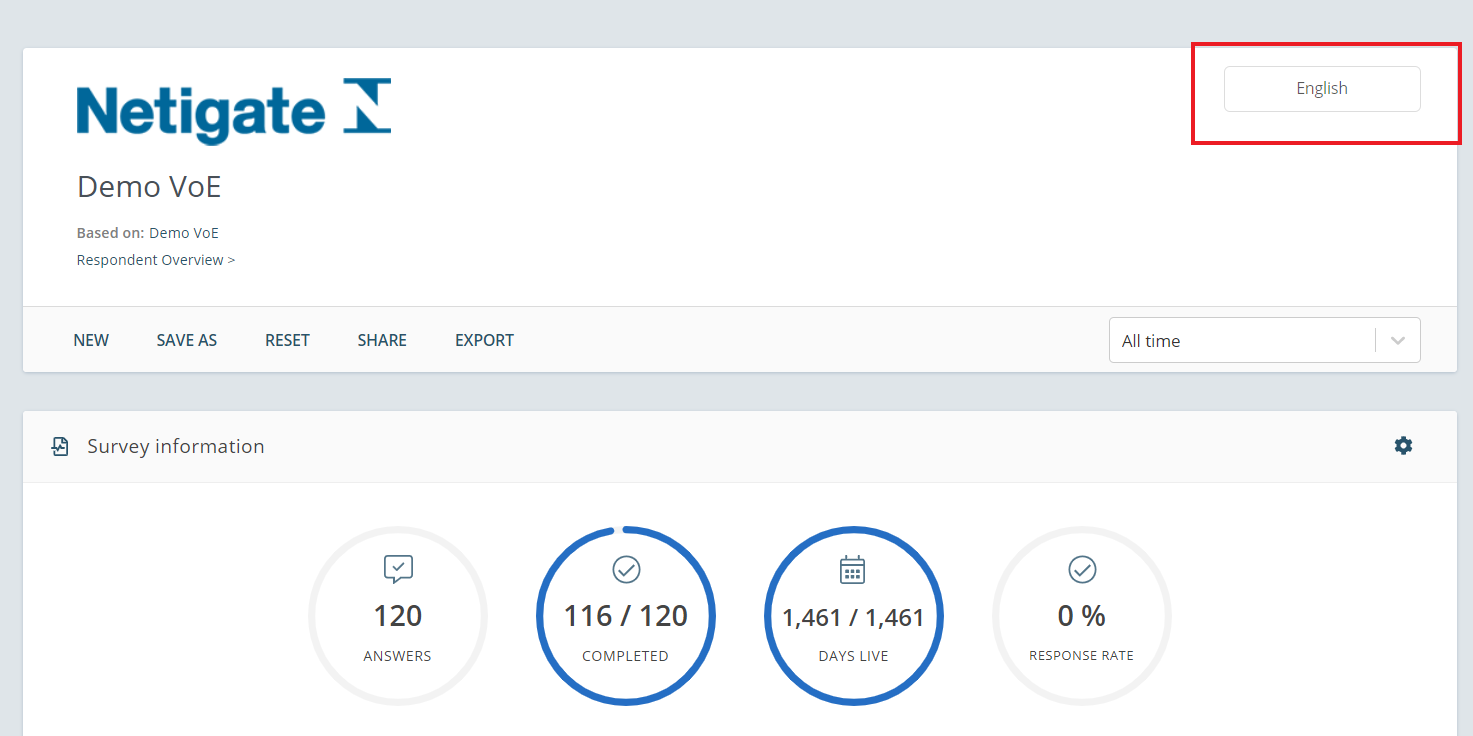
Do you want to share this update with someone? Use the following link: https://support.netigate.net/product-updates/choose-reports-language/