New report: Hide background data with 0 answers
You can now hide all background data in the report that is not associated with any answers in the survey. For example, if your background data (BGD) is connected to all the different packages of a service you provide, but one or more packages have not received any answers, those variables will not be shown in the report. This allows you to get a cleaner overview of your results.
This is especially valuable if you have a lot of BGD variables since it might become hard to read if too many show up in your report. If any of those variables can be removed due to a lack of answers, it makes the report not only easier to read it also allows you to create multiple series based on those variables that actually count.
To activate this feature, go to Settings in the left-hand menu of your report and click on Advanced Settings. Activate the toggle next to Hide BG questions with 0 answers to exclude this BG data.
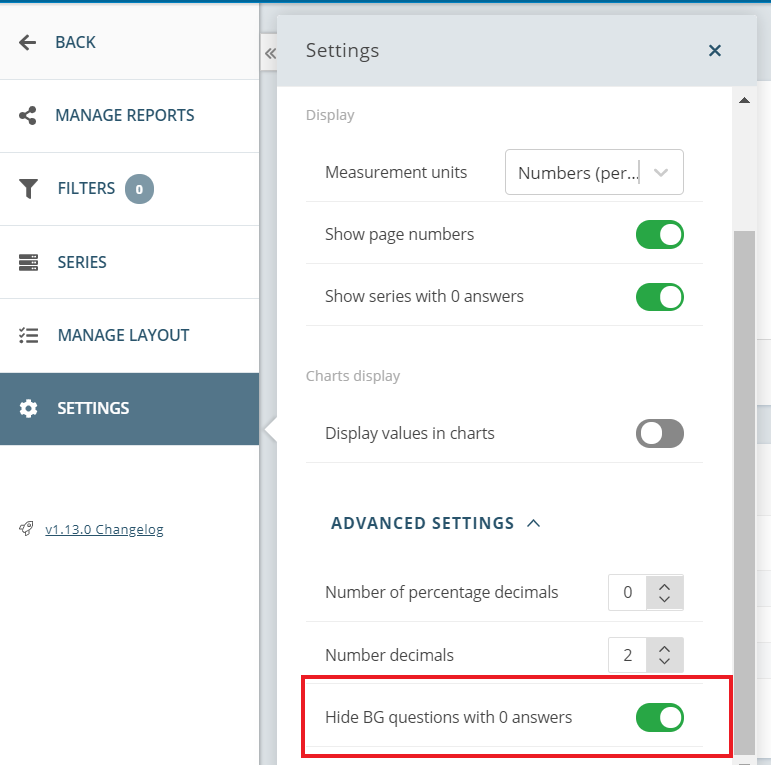
Do you want to share this update with someone? Use the following link: https://support.netigate.net/product-updates/hide-bgd-without-answers/