apr 2019
New report: Bulk edit series
It is now possible to bulk edit multiple series. Go to Series in the left-hand menu and select the Series you want to work with. You can choose to Delete several series at the same time or you can Generate Multiple Versions from those series. If you Generate Multiple Versions, you will be forwarded to another pop-up window where you can adjust some settings. When you click on Generate, you will receive multiple versions of your report based on the series you selected.
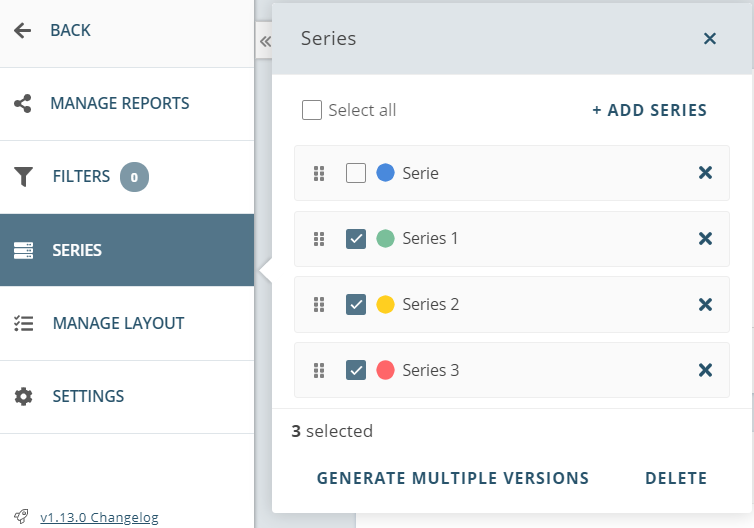
Do you want to share this update with someone? Use the following link: https://support.netigate.net/product-updates/bulk-edit-series/